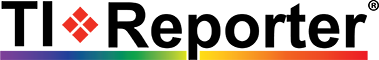FAQs
Will TI Reporter™ work with my thermal imager?
Yes. TI Reporter™ works with all thermal imagers regardless of make, model, or age.
Does TI Reporter™ require a specific computer operating system (PC or Apple)?
No. Because TI Reporter™ is cloud based, you need only a web browser and an internet connection to access and use the software. You can even write reports using your smart phone.
Who is TI Reporter™ designed for?
TI Reporter™ is designed for all thermographers. If you are an in-house Thermographer or an infrared consultant, TI Reporter™ is perfectly suited whether you have multiple clients, locations, or cost centers.
Are preformatted report templates included?
Yes. TI Reporter™ contains several preformatted report templates that are compliant with reporting requirements of published industry standards. Templates are available for infrared inspections of electrical systems, mechanical systems, building envelopes, steam and piping systems, flat roofs, and to detect pests. Customized templates are available upon request.
How does TI Reporter™ differ from the report writing software that came with my thermal imager?
Unlike manufacturer provided software, TI Reporter™ works with all brands of thermal imagers. It does not require the use of other programs such as Microsoft Word and it is not limited to a specific computer operating system. TI Reporter™ is the most efficient way to generate standards-compliant inspection reports while managing all of the data for an infrared inspection program.
Because data is stored in the cloud, you do not have to be at your desk to see completed reports.
Is the program hard to use?
No. Once you have setup an account, you choose your report type, follow the on-screen prompts to enter data and images, and then print or email your completed report.
How do I get started?
Getting started is easy. Simply click on the Sign Up button on this page to enjoy a free 14 day trial of TI Reporter™.